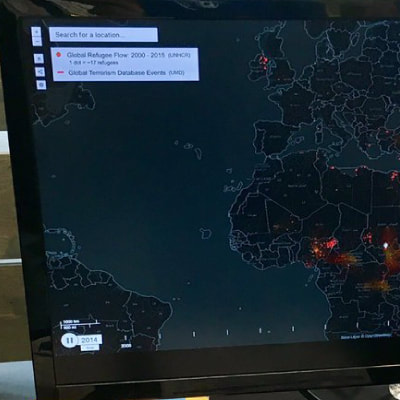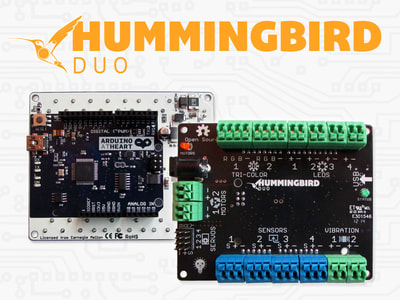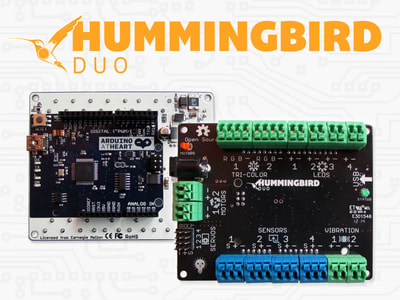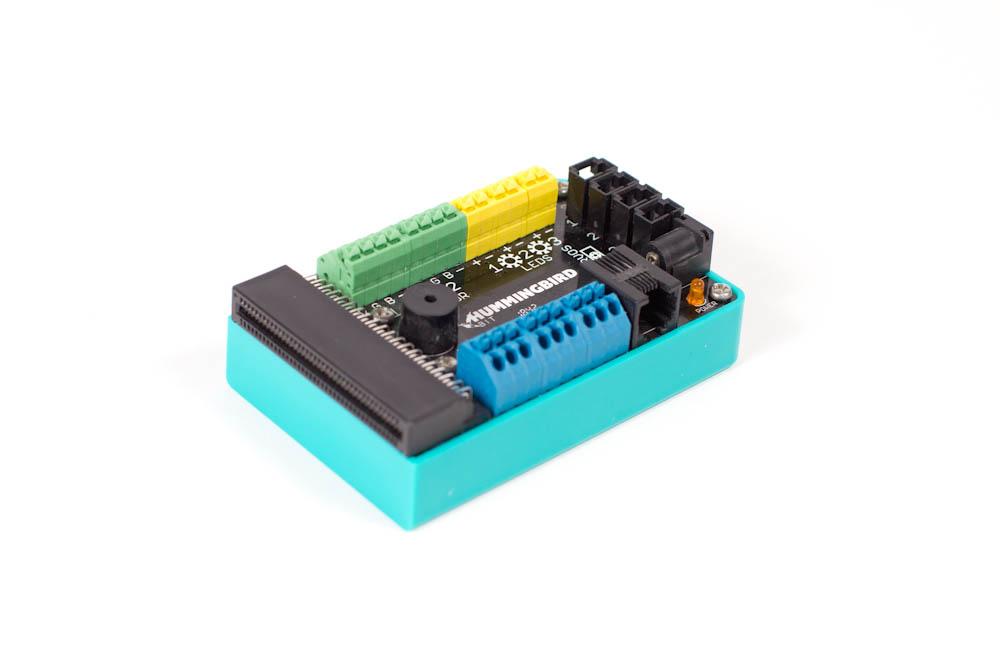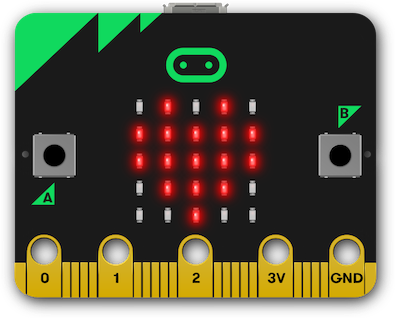|
BLOXELS
|
Dot
|
EarthTime
|
TEACHER TINKER TOOLS: Borrow these items to experiment with and test before using in your classroom. (Depending on availability, other technology tools listed below as classroom sets may be available for Teacher Tinkering – just ask!)
CLASSROOM SETS:
Bloxels - A hands-on platform for kids to build, collaborate, and tell stories through video game creation. Build your own video games with Bloxels. website.
|
Educator Review: "You create characters, terrain, game layouts and other objects by placing colored cubes into a 13 x 13 black game board. You get your creations into a game using the camera on your device. This is a slightly tricky process. The board needs to be on a white background and you have to avoid any glare on the board. Sometimes there are mistakes in how the app sees your creation and you have to rescan it a few times. We've always succeeded in the end though." Tracy, Tech Age Kids
Tutorial: Bloxels EDU In the Resource Library: three kits (not full classroom) |
Dot - Dot Creativity Kit is designed for adventure, fun and learning at an affordable price, the kit combines Do-it-Yourself projects with a quirky green robot and 100's of self-guided coding challenges. Share in moments of wonder as you interact with Dot’s endearing personality while coding, creating, and customizing games and activities.The Creativity Accessories Pack provides endless hours of hands-on creating and storytelling with a DIY kit designed just for Dot. Tough on the outside with tech on the inside, Dot extends play into learning with its durable design plus programmable platform–good things come in small packages. website.
|
Teacher Review: "They are applying their skills. They can’t always articulate it, but it’s also nice to guide them to do so. They have so many realizations when they look back at what they’ve done with coding and designing."
Frederique McGirt and Carine Bouton, French-American teaching partners more Sample Lesson portal: Dot Lessons |
EarthTime Drive - EarthTime enables users to interact with visualizations of the Earth's transformation over time. Combining huge data sets with images captured by NASA satellites between 1984 and 2016, EarthTime brings to life patterns of natural change and human impact. What: The CREATE Lab has technology that provides interactive and visual representations of large data sets which reveal patterns that encourage discovery and facilitate communication. Why: Data is important. We aim to create data visualizations based on the needs of everyone, including global leaders, educators, and community members. website
|
Info: From schools to global events, EarthTime is regularly used to share data-driven stories with the public. It has been featured at the World Economic Forum's global meetings since 2015 in sessions lead by respected policy-makers, NGOs, and business leaders. It has also been used in TED talks and museum installations, by international organizations and innovative educators. EarthTime's flexibility and evolving data library provide unrivaled access to relevant and verified data for all users.
In the Resource Library: 3 EarthTime Drives |
Hummingbird Duo - The Hummingbird Kit is comprised of lights, sensors, and motors which allow students to build a robot out of any materials. Use with students in 4th grade to 12th grade. Software Compatibility: Snap!, BirdBlox, MakeCode, Python, Java
Device Compatibility: Chromebook, Windows Mac, iOS, Android, Kindle Fire website
Device Compatibility: Chromebook, Windows Mac, iOS, Android, Kindle Fire website
|
Teacher Review: “The Hummingbirds are so well designed that students were able to immediately start putting it together and getting it to work. It became a tool for them to tell their story about earth science. The Hummingbirds are a great way to easily introduce a hands-on component to your class.” ~Stephanie Reilly
Sample Lesson plan: Robot Petting Zoo In the Resource Library: Hummingbird Duo Classroom Kit (4 Hummingbird Duo Controllers in each kit - 8 - 12 students) Hummingbird Duo Base Kit (1 Hummingbird Duo Controller per kit - good for 1 - 3 students) Micro:bit, micro:bit adapter, battery pack, batteries, adapter cord Hummingbird Bluetooth Adapter Arts & Bots accessories (glue guns, glue sticks, outlet power strip) Arts & Bots craft supplies (while they last) |
Puzzlets - A physical bluetooth accessory for your tablet or computer, that is used to play Puzzlets-specific games. Each game focuses on a traditionally “challenging” STEAM subject, such as coding, math, or color theory. Introducing, interactive games for kids with Puzzlets for developmental, digital, and intrinsic skills. Built upon 21st Century Skills and Habits of the Mind, Puzzlets is the only hands-on gaming system included in CSforAll. website
|
Educator Review: "My personal opinion is that computational thinking skills and programming skills help students learn how to solve problems, explore issues from multiple perspectives, learn that failure is a perfectly acceptable step on the road to achievement, and realize that real world problems can often be solved by a variety of solutions.
So, with this bias of mine laid out, I absolutely love Puzzlets. It’s the perfect combination of hands-on manipulatives, digital interaction, problem solving, critical thinking, planning and visualization, and so many other great skills." Michael Karlin, EdTech Round Up Sample Lesson Plan: Cork the Volcano In the Resource Library: 2 students per Puzzlet Digital devices not included - Check your compatibility |
Rok Block Mobile STEM Lab The ROK Blocks STEM Lab supports the Kid Spark Elementary Program (PK-5) and is perfect for children without any previous STEM experience. More than a one-time-use STEM kit, the carefully curated materials are designed to follow your students throughout their learning. The materials are organized and unintimidating; the large scale elements allow for collaborative learning. As your students progress through the STEM lessons, they engage in key engineering practices that include gathering information, explaining how things work, problem-solving, and critical thinking. website
|
Lesson exerpt: This unit is designed to introduce young students to Kid Spark’s ROK Blocks during short learning experiences. By focusing their attention on each of the four basic ROK Blocks, students will learn the properties and function of each and be better able to use them in their own creative designs, in future lessons, and free play. The lessons are intended to ensure students experience success immediately.
Sample Lesson Plan: STEM Curriculum Program In the Resource Library: 3 sets |
littleBits - Easy to use electronic building blocks that easily snap together to create animated structures or prototypes. Students use block coding language to script their creations. Build and code games or creations to engage kids in computational thinking while they gain 21st century skills such as creativity, problem solving and collaboration. Scaffolded activities and links to the standards are available on this resource rich website.
|
Teacher Review: Easy to teach and use. Great resources (teaching tools for getting started and lesson plans) under the EDUCATORS section of the website. Provide students with a metal tray or plastic bin to keep the sets together.
Sample Lesson plan: Tinker with Story Telling In the Resource Library: Little Bits - Gizmos & Gadgets (3 kits available) Little Bits - Code Kit (3 kits available) Little Bits - Synth Kit (3 kits available) Little Bits - Rule Your Room Kit (3 kits available) |
CLASSROOM SETS
360 Camera, Theta: Ricoh Theta V 4k cameras can be used to that 360 degree pictures of locations and events to be used to with CoSpaces or to create Google Expedition Virtual Reality Experience.
|
Theta Laboratory Tips
Review: IRLLabs use of Theta "As talk of virtual and augmented reality in the K-12 classroom grows, there is unprecedented opportunity for students and teachers to act not merely as consumers of 360-content, but simultaneously as producers." Tyler Samstag, Director of Instructional Innovation at Allegheny Intermediate Unit |
CATTFish - The CATTFish is a digital apparatus that is used to measure the quality of water. A low-cost device, designed to monitor the quality of well water from inside the home. CATTFish measures real-time conductivity and temperature to better understand how the ground water is changing in a rural area.
|
Review: Lemonade Stand: "This is so brilliant! Thank you so much. I love the neighborhood analysis, use of technology, and adults learning from kids!". - Nurya Parish , Pittsburgh PA, USA
Sample Lesson Plan: Lemonade Project In the Resource Library: 2-3 students per Cattfish |
Dash - Dash is beloved by kids and teachers across the US and around the world. Dash is smart enough to respond to voices and sounds and Dash can dance and sing, which makes for a fun and interactive learning experience for kids. Dash will help kids learn, laugh, and grow. Kids can watch their virtual coding turn into tangible learning experiences in real time as Dash, with its performance and multiple sensors, interacts with and responds to its surroundings. A thoughtful design and approachable personality make Dash the perfect companion for both boys and girls, right out of the box -- no assembly (or experience!) necessary.Recognized by parent and educators alike, the award-winning Dash guides kids of all experience levels through a library of in-app challenges to inspire tomorrow’s inventors. website.
|
Teacher Review: "The Dash is an amazing product that helps teach students the basic fundamentals of coding. I liked how the Dash was interactive based on their code. The students were also able to complete the task cards assigned to them as an added challenge. The Dash help the students develop in coding and know that not completing the task card on the first try is ok. The students are learning that it is ok to make a mistake, look back on their work and try again."
Amanda W., All Saints Academy Sample Lesson portal: Dash Lessons |
Drones: Parrot Mambo is the quadcopter, easy to fly minidron. Experience the thrill of flight and accomplishment as you learn to program Parrot drones using Tynker's intuitive visual programming language. Pilot drones through extreme maneuvers, grasping objects and flying aerial combat missings all with the power of code. Website
|
About Tynker: Tynker is the #1 Kids Coding Platform where millions have learned to code. Tynker offers self-paced online courses for children to learn coding at home, as well as an engaging programming curriculum for schools and camps.
Sample Lesson plan: How are Drones Used in the Real World |
Finch Robots - Bring hands-on learning into your classroom with physical computing! The Finch is a robot that inspires and delights students learning computer science by providing them a tangible, physical representation of their code. Grade Range: Kindergarten to 12th grade Software Compatibility: Snap!, Scratch, Python, Java Device Compatibility: Chromebook, Mac, Windows website
|
Teacher Review: “I have already noticed a significant difference in this year’s student learning with the Finch robots when compared to last year’s, who did not have the access to the robots. The Finch robots make it easy to observe exactly what their code is doing–and it’s fun!”- Sara Kazemi, AP Computer Science Teacher, San Diego, CA
Sample Lesson Plan: Finch Dance Party In the Resource Library: 2-3 students per Finch |
Finch 2.0- A robot designed to inspire and delight students learning computer science from Kindergarten to college. Powered by micro:bit.Website
GigaPan Epic Effortlessly capture gigapixel panoramas with EPIC robotic panoheads. EPICs work seamlessly with Gigapan Stitch to provide a total solution for creating and sharing high-resolution images. Website
Hummingbird Duo - The Hummingbird Kit is comprised of lights, sensors, and motors which allow students to build a robot out of any materials. Use with students in 4th grade to 12th grade. Software Compatibility: Snap!, BirdBlox, MakeCode, Python, Java
Device Compatibility: Chromebook, Windows Mac, iOS, Android, Kindle Fire website
Device Compatibility: Chromebook, Windows Mac, iOS, Android, Kindle Fire website
|
Teacher Review: “The Hummingbirds are so well designed that students were able to immediately start putting it together and getting it to work. It became a tool for them to tell their story about earth science. The Hummingbirds are a great way to easily introduce a hands-on component to your class.” ~Stephanie Reilly
Sample Lesson plan: Robot Petting Zoo In the Resource Library: Hummingbird Duo Classroom Kit (4 Hummingbird Duo Controllers in each kit - 8 - 12 students) Hummingbird Duo Base Kit (1 Hummingbird Duo Controller per kit - good for 1 - 3 students) Micro:bit, micro:bit adapter, battery pack, batteries, adapter cord Hummingbird Bluetooth Adapter Arts & Bots accessories (glue guns, glue sticks, outlet power strip) Arts & Bots craft supplies (while they last) |
littleBits - Easy to use electronic building blocks that easily snap together to create animated structures or prototypes. Students use block coding language to script their creations. Build and code games or creations to engage kids in computational thinking while they gain 21st century skills such as creativity, problem solving and collaboration. Scaffolded activities and links to the standards are available on this resource rich website.
|
Teacher Review: Easy to teach and use. Great resources (teaching tools for getting started and lesson plans) under the EDUCATORS section of the website. Provide students with a metal tray or plastic bin to keep the sets together.
Sample Lesson plan: Tinker with Story Telling In the Resource Library: Little Bits - Gizmos & Gadgets (3 kits available) Little Bits - Code Kit (3 kits available) Little Bits - Synth Kit (3 kits available) Little Bits - Rule Your Room Kit (3 kits available) |
micro:bit - A tiny programmable computer, designed to make learning and teaching easy and fun! Handheld, programmable micro-computer that can be used for all sorts of cool creations, from robots to musical instruments – the possibilities are endless. You can program the micro:bit on both desktop (Macs, PCs, Chromebooks, Linux, including Raspberry Pi) and mobile.
|
Student Impact Study (2017):
Sample Lesson plan: Discover Make Code In the Resource Library: |
Puzzlets - A physical bluetooth accessory for your tablet or computer, that is used to play Puzzlets-specific games. Each game focuses on a traditionally “challenging” STEAM subject, such as coding, math, or color theory. Introducing, interactive games for kids with Puzzlets for developmental, digital, and intrinsic skills. Built upon 21st Century Skills and Habits of the Mind, Puzzlets is the only hands-on gaming system included in CSforAll. website
|
Educator Review: "My personal opinion is that computational thinking skills and programming skills help students learn how to solve problems, explore issues from multiple perspectives, learn that failure is a perfectly acceptable step on the road to achievement, and realize that real world problems can often be solved by a variety of solutions.
So, with this bias of mine laid out, I absolutely love Puzzlets. It’s the perfect combination of hands-on manipulatives, digital interaction, problem solving, critical thinking, planning and visualization, and so many other great skills." Michael Karlin, EdTech Round Up Sample Lesson Plan: Cork the Volcano In the Resource Library: 2 students per Puzzlet Digital devices not included - Check your compatibility |
Puzzlets for Dash - Children as young as age 4 can start learning foundational STEM concepts by programming Wonder Workshop’s Dash robot using a Puzzlets accessory from Digital Dream Labs. Puzzlets are icon-based, physical tiles that children can manipulate with their hands. Digital Dream Labs created this custom version of Puzzlets to make Dash move, light up, and make sounds. The Play Tray connects wirelessly to Dash, allowing kids to go screen-free while programming their robot friend.
No mobile device needed! website
No mobile device needed! website
Speck - The Speck detects fine particulate matter (PM2.5) in your indoor environment and informs you about changes and trends in particle concentration. Our mission is to provide an affordable tool that makes the invisible visible, and empowers you to make informed decisions about how to improve your personal air quality. website
|
Review: “We are inseparable from the air we breathe. The Speck Sensor opens the doors to cleaner air and understanding when we are at risk. - Daniel Arnett, Pittsburgh PA, USA
Sample Lesson Plan: InSPECK It Out In the Resource Library: 2-3 students per Speck |
Speckle - An educational technology similar to the Speck, a commercially-available air quality monitor. The Speckle kit comes unassembled and students must assemble the Speckle before using it to collect air quality data. Students work in pairs to build the Speckle and collect air quality data using both a voltmeter and computer.
|
Sample Presentation: Build Your Own Air Quality Monitor In the Resource Library: 2-3 students per Speck |
VR Viewer These headsets hold smart devices that access VR apps to create experiences. Students can create virtual worlds in computer programs or capture with 360 cameras and then view and share their work.
|
Sample Lesson: CoSpaces Math World
|